Ans: For landscaping, Computer-Aided Design (CAD) Software is used. There are many software programs available on the market for such purposes, used by professional architects.
Landscape Design Software: Definition, Types, Purpose, Benefits & More!
The landscape design software is a special tool for professional architects to virtually create stunning landscape designs before the actual development. With the software, complete outdoor as well as interior structures can be designed as per the client’s requirements.
Once the structure is finalised, contractors are ready to convert the virtual realities into actual ones through concrete materials. Furthermore, not just professionals, even DIY lovers or regular people can also master and use such software for landscaping and the augmentation of external beauty.
This article curates the top software programs that designers can use to achieve 100% accuracy. To learn more, continue to read!
20 Best Landscape Design Software Available in the Market!
In this section, we will talk about paid and free landscape design software from various famous companies. If you have been on the hunt to find the best platform to create wonderful landscape views for your outdoor spaces, you have got to be here. Our list includes the following options for you to consider.
- Idea Spectrum Realtime Landscaping Pro
- 3D DreamPlan Home Design Software
- Chief Architect Home Designer Suite
- Space Designer 3D
- FloorPlan Home & Landscape Deluxe
- Virtual Architect Home & Landscape Platinum Suite
- Autodesk AutoCAD
- Vectorworks Landmark Design Software
- SketchUp
- Lumion
- Houseplan
- Structure Studios VizTerra – 3D Landscape Design Software
- iScape
- MyGarden Planner
- SmartDraw
- DynaSCAPE Design
- RhinoLands Design
- PALANETSIDE SOFTWARE Terragen 4
- PRO Landscape+
- Punch! Home & Landscape
For a detailed explanation of each software, follow along!
1. Idea Spectrum Realtime Landscaping Pro
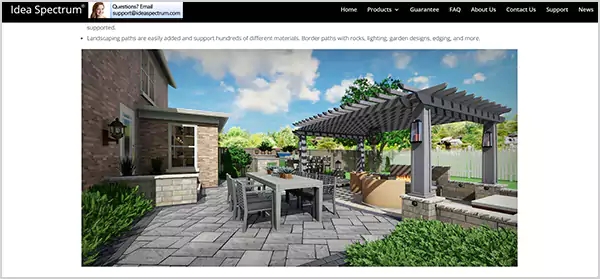
The Idea Spectrum Realtime Landscaping Pro comes with a massive library and wizards to enable users to create what they want to create at a higher speed. The library boasts loads of ready-made elements that can be added to the design on the go.
Furthermore, this platform is not that affordable, lifelong ownership after a one-time purchase makes it the right choice for many designers.
| Features |
|
| Operating System | Windows |
| Plan | One-time purchase |
| Pricing | $279 |
| Free Trial | Available |
| Potential Cons |
|
2. 3D DreamPlan Home Design Software
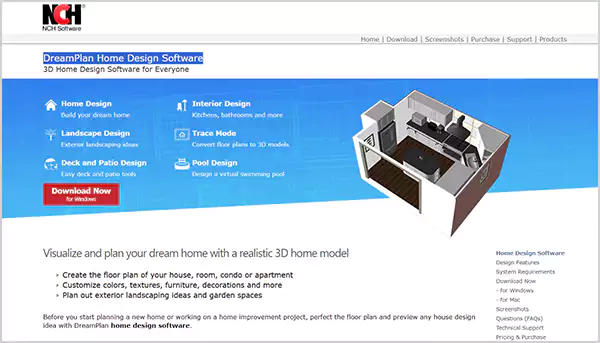
Although it isn’t completely freeware landscaping software, DreamPlan is the best tool for everyone searching for an affordable buy! This is a genuinely practical and very reasonable tool, just priced at $30 for an unlimited commercial license for a user anywhere.
If you are not sure about the lifetime purchase, go for the monthly subscription plan, which is the most popular according to the company!
| Features |
|
| Operating System | Windows, macOS |
| Plan | Subscription, Lifetime Access (Perpetual License) |
| Pricing | $30 (subject to fluctuation) |
| Free Trial | Available for non-commercial use |
| Potential Cons |
|
3. Chief Architect Home Designer Suite

The next name is Chief Architect Home Designer Suite, also part of the landscape design software free list. This suite equips users with the right tools and features to design the most advanced interior and exterior structures with modern aesthetics. Users can access the platform with either periodical subscriptions or lifetime purchases.
| Features |
|
| Operating System | Windows, macOS |
| Plan | Subscription-based access (annual and monthly both available) |
| Pricing | Annual Bill: $166.25 Monthly: $229 |
| Free Trial | Available |
| Potential Cons |
|
4. Space Designer 3D
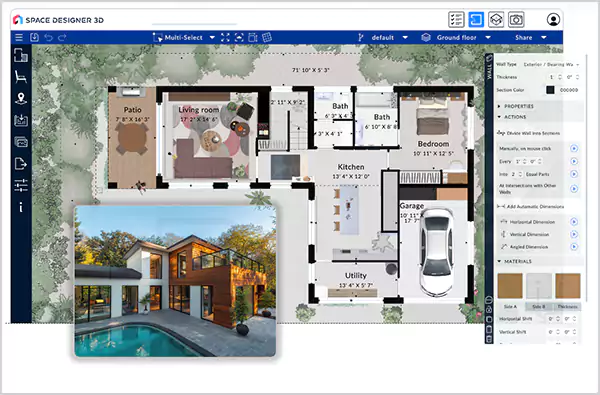
Space Designer 3D holds the fourth position in the list of landscape design software. This is a great tool for everyone who has just started in the field of landscape design as a beginner.
Its interface is highly user-friendly with easy-to-understand features and a responsive layout! If you love to work online, this platform is for you, as it leverages the SaaS delivery model, providing access over the internet utilising the cloud technology.
| Features |
|
| Operating System | Mac & Windows |
| Plan | Subscription |
| Pricing | Starter: $0 Premium: $25/month Ultimate: $45/month |
| Free Trial | Available |
| Potential Cons |
|
5. FloorPlan Home & Landscape Deluxe
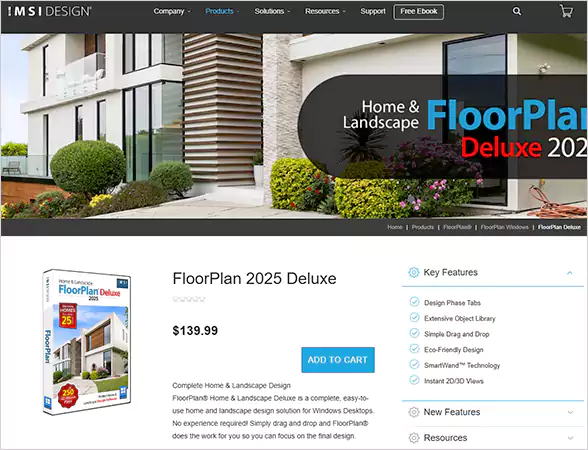
If you are an established professional seeking sophisticated and modern landscaping design software, FloorPlan Home & Landscape Deluxe is the solution you need.
The platform is a perfectionist at its core, allowing every user to handle each project in a detailed manner for ultimate success. This is a complete suite for the basic to advanced landscape design requirements.
| Features |
|
| Operating System | Windows, macOS |
| Plan | Lifetime access with one-time purchase (perpetual license) |
| Pricing | $139.99 |
| Free Trial | Available |
| Potential Cons |
|
6. Virtual Architect Home & Landscape Platinum Suite 12
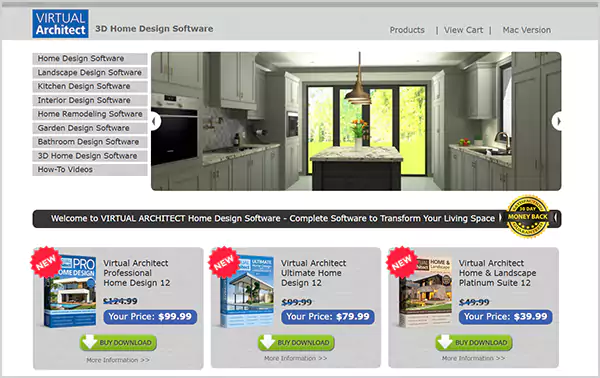
Virtual Architect offers the best landscape planning software, namely Professional Home Design, Ultimate Home Design, and Home & Landscape Platinum Suite. The last one is perfect for designing your dream home’s interior and exterior your way, without having to compromise on any crucial aspect!
This suite comes with handy features and useful tutorials, enabling users to help themselves whenever required.
| Features |
|
| Operating System | Windows only |
| Plan | Perpetual license (lifetime access after one-time purchase) |
| Pricing | $49.99 |
| Free Trial | Available |
| Potential Cons |
|
7. Autodesk AutoCAD
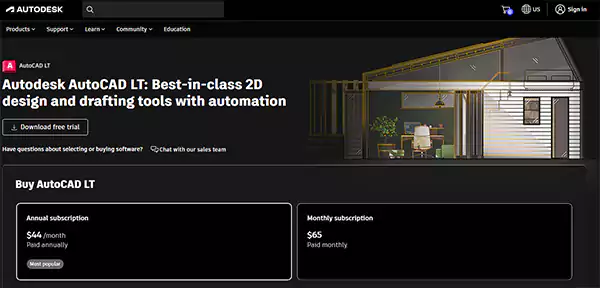
Autodesk AutoCAD landscape design software comes with the most advanced features, allowing users to create even the most sophisticated ideas virtually.
The platform is not just easy to use, but also highly responsive so that it works alike across all screen types. This tool is best known for its 2D and 3D capabilities for an enhanced user experience and better project design management.
| Features |
|
| Operating System | Windows and macOS |
| Plan | Both monthly and annual subscriptions are available |
| Pricing | $530/year $65/month |
| Free Trial | Available |
| Potential Cons |
|
8. Vectorworks Landmark Design Software
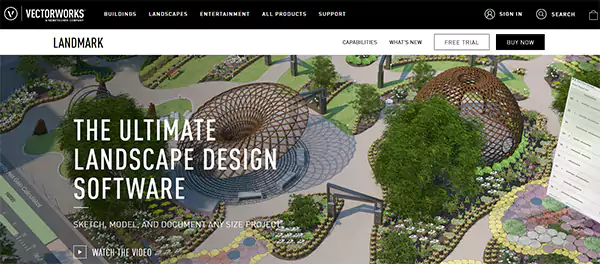
Another awesome and professional tool on the list of paid and freeware landscape design software is provided by Vectorworks. This computer program is known to offer cutting-edge features for the most accurate and precise planning before developing a project.
The user can divide the project into four phases at the time of designing, namely, pre-design, schematic design, design development, and construction documents.
| Features |
|
| Operating System | Windows and macOS |
| Plan | Subscription — both yearly and monthly |
| Pricing |
|
| Free Trial | Available |
| Potential Cons |
|
9. SketchUp
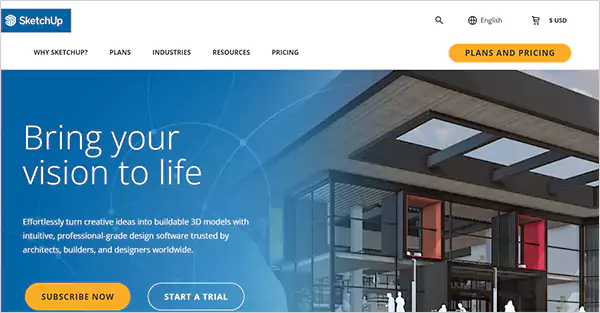
Although the free trial is available, SketchUp cannot be categorised as the landscape drafting software free of cost completely. This software is paid and offers more than one subscription plan, as mentioned in the table below.
With the help of its 3D architectural and landscaping capabilities, users can create high-end plans, later facilitating better construction!
| Features |
|
| Operating System | Windows and macOS |
| Plan | Annual Subscription |
| Pricing |
|
| Free Trial | Available |
| Potential Cons |
|
10. Lumion

Another cutting-edge software for designing landscapes is Lumion, which is best known for its high-quality visualisations and fast rendering capabilities. Now, your ideas don’t need much time to get converted into realities straight out of your mind!
It is the most advanced space for architects to build something massive, functional, and durable together, utilising the latest technology.
| Features |
|
| Operating System | Windows 10 & 11 |
| Plan | 1-year or 3-year subscription |
| Pricing | $236 approximately for the basic plan |
| Free Trial | Available |
| Potential Cons |
|
11. Houseplan
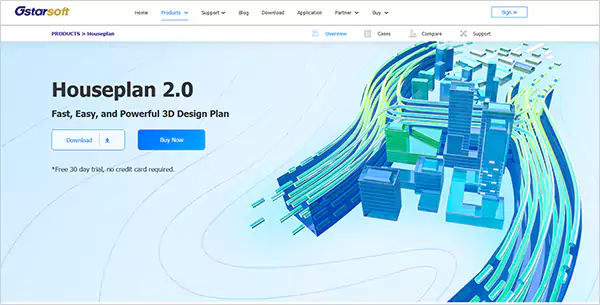
The Houseplan landscape software comes with an easy-to-follow interface and responsive layout, so that no beginner faces steep learning curves and hampered productivity.
Additionally, the platform is so self-sufficient that no third-party plugins are required to augment its capacity. And, finally, to make the process ultra convenient, all your designs and maps can be easily exported in the desired formats once you are done.
| Features |
|
| Operating System | Windows 10 |
| Plan | Perpetual license (one-time purchase) |
| Pricing | Not publicly available (request the quotation from the website) |
| Free Trial | 1 month |
| Potential Cons |
|
12. Structure Studios VizTerra – 3D Landscape Design Software

VizTerra, one of the best landscape design software tools, is also part of the discussion here. With its key focus on the 3-dimensional visualisation, the platform helps architects create stunning and immersive designs for breathtaking builds.
How the tool delivers this much comes all the way down to the highly customisable approach and the availability of a lot of handy tools to aid and speed up the process.
| Features |
|
| Operating System | Windows 10 & 11 |
| Plan | Subscription-based access |
| Pricing | Starting from $97 a month |
| Free Trial | Available |
| Potential Cons |
|
13. iScape
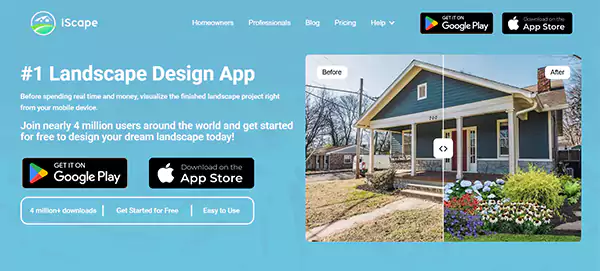
iScape is another landscape design software on our list, which is the first choice for professionals looking for mobile-based applications. This design ware can be easily accessed and put to use through any type of functional smartphone.
With that said, mobile-friendliness increases accessibility of the software, as one can even access it on the go.
| Features |
|
| Operating System | Android & iOS |
| Plan | Subscription |
| Pricing | $29.99 per month |
| Free Trial | Available |
| Potential Cons |
|
14. MyGarden Planner
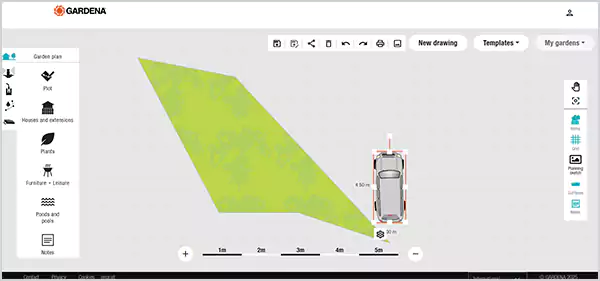
With this landscape planning software freely accessible, you can create your garden’s or other outdoor spaces’ aesthetics your way! The software can be used on both smartphones and desktops, allowing for a higher level of user experience.
Furthermore, as the free version might pose limitations, Gardena also offers paid services, increasing its capabilities.
| Features |
|
| Operating System | Android, iOS, Windows, macOS |
| Plan | Lifelong access through a one-time purchase |
| Pricing | $38/lifetime |
| Free Trial | Available |
| Potential Cons |
|
15. SmartDraw
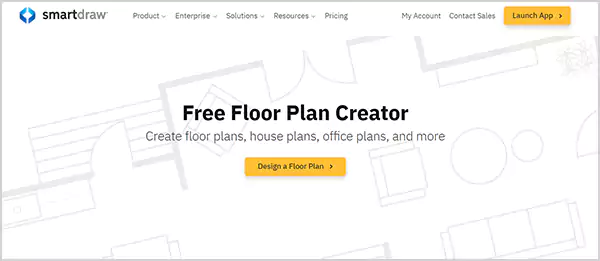
While discussing paid & free landscape architecture software, SmartDraw is bound to come up. It offers a free floor plan creation service on the website. However, for full access and professional use, you will have to pay for it.
This tool is the right choice for everyone, whether homeowners, DIY enthusiasts, or professional workers in the field of landscape design.
| Features |
|
| Operating System | Windows and macOS |
| Plan | Annual subscription |
| Pricing | Starting at $9.95 a month |
| Free Trial | Available |
| Potential Cons |
|
16. DynaSCAPE Design
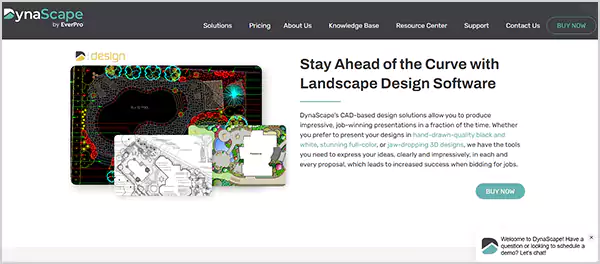
DynaScape landscape design software is ideal for individual freelance designers or workers, as it only caters to small, simple, and medium-scale project modelling. The user can manage landscaping design without much trouble if there are zero-to-low complexities involved.
As a beginner as well, this is the most suitable space to test and practice your landscaping skills.
| Features |
|
| Operating System | Windows 10, 11, and 8.1 |
| Plan | Subscription |
| Pricing | Starting from $158/ month |
| Free Trial | Available |
| Potential Cons |
|
17. RhinoLands Design
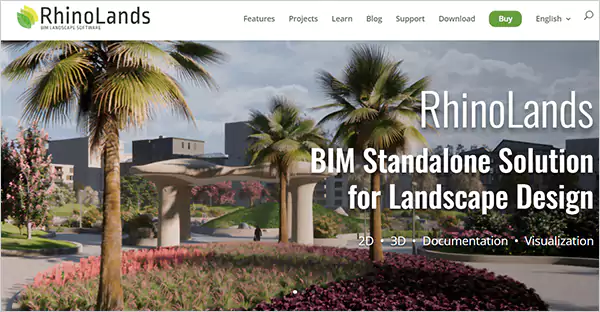
One of the most standalone & best landscaping software is RhinoLands, which is a comprehensive solution for converting empty land into stunning visuals. This platform offers great capabilities for landscape architecture, green infrastructure, forestry, and urban planning. Consider its major features in the table below.
| Features |
|
| Operating System | Windows 10 & 11 |
| Plan | Subscription or lifelong access |
| Pricing |
|
| Free Trial | Available |
| Potential Cons |
|
18. PALANETSIDE SOFTWARE Terragen 4
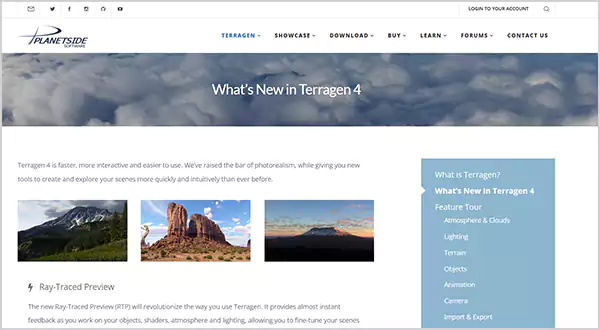
Terragen is also one of the highly functional landscape design software free online, with the availability of the paid version. Utilising its cutting-edge technology, users can create visually stunning external views for all types of properties.
The software’s drag-and-drop feature makes it easy for architects to build designs and achieve great aesthetics.
| Features |
|
| Operating System | Windows, Linux, and macOS |
| Plan | Subscription |
| Pricing | Starting from $10 a month and $96 a year |
| Free Trial | Available |
| Potential Cons |
|
19. PRO Landscape+

Offering 24/7 technical support and the facility of detailed documentation, PRO Landscape+ is a comprehensive, all-in-one landscaping suite.
Utilising its revolutionary features, outdoor space designers can create stunning and immersive renderings as per clients’ expectations.
| Features |
|
| Operating System | Windows 10 and 11 only |
| Plan | Subscription |
| Pricing | Starting from $90/month |
| Free Trial | Available |
| Potential Cons |
|
20. Punch! Home & Landscape
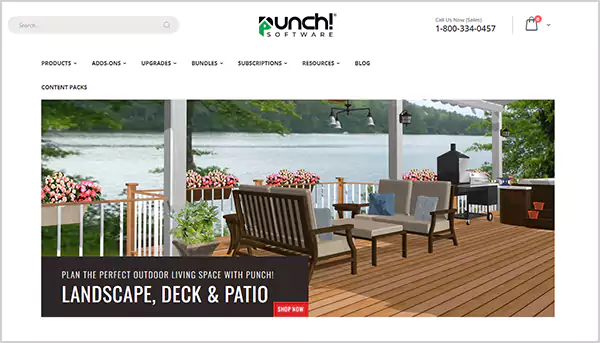
Punch!’s landscaping ideas software enables every type of user to create indoor and outdoor designs and visualise the same from several angles, such as a street view, 2D and 3D modelling, helicopter view, etc.
This unique feature helps analyse the beauty of a structural design from different angles before it is implemented on an actual build.
| Features |
|
| Operating System | Windows & macOS |
| Plan | Subscription |
| Pricing | Starting from $99.99 a month |
| Free Trial | Available |
| Potential Cons |
|
Also Read: SaaS SEO Agency: Scale Your SaaS Growth with Expert SEO Services
Benefits of Using Landscape Design Software
There are multiple benefits of learning to use landscaping design software free and paid versions, such as mentioned below. To name a few, they are time-saving, affordability, editing ease, greater precision, immersive visuals, detailed 2-D documentation, and better planning.
- Time Saving: All landscaping software tools allow users to design more in less time as compared to manual sketching and designing, which was prevalent when CAD wasn’t technologically available.
- Affordability: Compared to traditional ways of designing on paper and achieving perfection by making the same sections of a design over and over again, computer-based landscaping has now streamlined the process, reducing essential costs.
- Ease of Editing: On the screen, removing, adding and adjusting the major elements for a build becomes a piece of cake.
- Enhanced Accuracy: With the state-of-the-art technology, the user can achieve a high level of precision in virtual landscaping.
- 3D & Immersive Visualisation: Outcomes are always highly immersive and responsive due to technologies like 3D viewing, augmented reality, virtual reality, etc. This furthermore considerably aids in marketability.
- Detailed & Dynamic Documentation: Software for landscape designing also offers a comprehensive documentation facility to make the analysis of a complex build less tiring on the screen, allowing for quick edits and easy subsequent customisability if required.
Quick rendering, low cost, streamlined editing, enhanced precision, elevated visualisation and immersive outputs—everything—make landscape planning most effective and fruitful for maximum results.
Also Read: 10 Best Scheduling Software Every Business Must Have in 2025
How to Choose the Best Landscape Design Software for You?
Choosing the best software for great landscaping is quite a subjective process. Yet, one can benefit from the following tips. It involves specifying needs, considering access types, price comparisons, etc.
- Define Needs: Make a list of the expectations or qualities you are looking for in a piece of software. It will help you narrow down your options and make a better choice faster.
- Consider Access Types: Some landscaping design software tools offer subscription-based access over the internet (SaaS) while others work on a one-time purchase for lifelong access. Thus, consider this aspect carefully for an informed decision.
- Compare Prices: Before you pay for any software online, make sure you have already drawn a thorough comparison among all the major landscape design products available on the market. It will help get the most affordable deal ever.
- Analyse Professional Status: Some landscaping tools are not for professionals but for DIY lovers or amateur homeowners. Such products aren’t ideal for professional workplaces and well-certified architects who have to work on large, massive and complex builds. Thus, pay attention to this aspect as well.
- Research Independently: Don’t solely rely on comparison articles on the internet, as they might hold biased opinions. Also, conduct your own research on multiple platforms, such as social media, news platforms, search engines, etc.
- Take Trials: Free trials are a great way to test the usefulness and overall functionality of a piece of software before making a payment. Thus, don’t subscribe to landscaping software with free trials.
Finally, the last piece of advice to help you find the best platform is that you must always start with a monthly subscription. This is because the learning worth of a tool is only known once used personally. Thus, pay for one month and try it yourself. If you like it, then consider an investment bigger than that.
Also Read: Best ERP Software Solutions in 2025: Top Systems
Conclusion
So, there are so many landscape design software programs available out there, on the market for stakeholders to consider and choose from. However, not every solution is for you.
Finding the right fit would take time, but certainly be worth it. So, don’t rush the process. Analyse each software and compare features, pricing, and usability thoroughly. It will help you reach the platform that delivers and suits your needs best.
Also Read: ERP vs CRM: Understand the Key Differences, Functions, Benefits, and More
FAQs
Q: Which software is used for landscape design?
Q: Is AutoCAD used for landscape design?
Ans: Yes, this is a major tool used by designers to plan, draft, and execute small, medium and large-scale projects.
Q: What do you mean by landscape design?
Ans: It is a creative and skilled process of creating beautiful outdoor structures to add curb appeal and aesthetics to main properties, such as gardens, lakes, fountains, sitting areas, patios, walls, paths, etc.
Q: What are the 5 basic elements of landscape design?
Ans: The 5 basic components of landscape design are mass, form, line, texture and colour according to Oklahoma State University.

