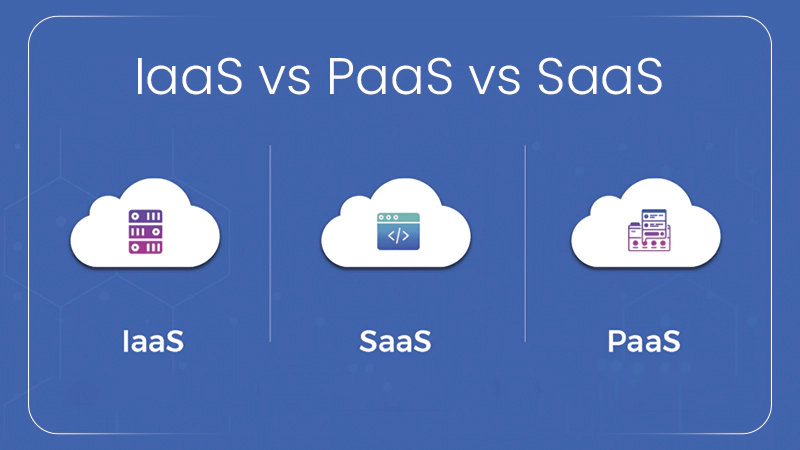Ans: IaaS gives control over infrastructure, PaaS provides a platform for development, and SaaS delivers ready-to-use applications.
IaaS vs PaaS vs SaaS: Key Differences Explained with Examples
In this digital era where artificial intelligence (AI) is the new buzzword, cloud computing remains a dominant force in the IT industry. The cloud service models serve customers with powerful computing capabilities without investing heavily in hardware. These services include IaaS (Infrastructure as a Service), PaaS (Platform as a Service), and SaaS (Software as a Service).
In this article, we will explore each of these services in detail. We will define them, explore use cases, and compare the benefits and limitations. These services are critical to tech startups, enterprises, and casual users.
IaaS vs PaaS vs SaaS: An Explanation
Here is the brief explanation that reflects the proper comparison between IaaS vs PaaS vs SaaS:
1. What is IaaS?
Infrastructure as a Service (IaaS) provides the building blocks for cloud IT. IaaS hosts storage, servers, and networking resources virtually, allowing firms to build and manage their platform and applications with the most control. This is beneficial for organizations as they don’t have to buy hardware and manage it.
Key Characteristics:
- Users manage: Applications, data, runtime, middleware, and OS
- Providers manage: Virtualization, servers, storage, and networking
- Offers scalability and flexibility
- Pay-as-you-go pricing
Popular IaaS Providers:
- Microsoft Azure
- Google Compute Engine (GCE)
- Amazon Web Services (AWS)
- Cisco Metapod
- DigitalOcean
- Linode
- Rackspace
The Use Cases of IaaS:
IaaS is especially advantageous for a small business if they have no budget to create their own infrastructure. This model offers total control over the setup, security configurations, and performance optimization. It can also be a great choice for a rapidly growing company whose demands are unstable and changeable.
Advantages:
- High customization
- Scalable with changing demand
- Cost-effective compared to buying physical servers
Disadvantages:
- Requires skilled IT professionals
- Management overhead is high compared to SaaS or PaaS
2. What is PaaS?
Platform as a Service (PaaS) offers developers a preconfigured environment to build, test, and deploy applications. PaaS removes the need for developers to manage the underlying infrastructure, like hardware, operating systems, and databases.
Key Characteristics:
- Developers can focus on coding
- Providing a runtime environment, databases, and development tools
- Mostly for application development
Popular PaaS Providers:
- Google App Engine
- Amazon AWS
- Windows Azure Cloud Services
- Heroku
- AWS Elastic Beanstalk
- Apache Stratos
- OpenShift
The Use Cases of PaaS:
A startup developing a mobile app may utilize PaaS because it will allow them to quickly deploy and test their code without the hassles of worrying about infrastructure setup or maintenance.
Advantages:
- Increases development speed
- Cuts down time to market
- Only a minimal understanding of the infrastructure is needed
Disadvantages:
- Little control over the underlying infrastructure
- There may be limits on the languages or frameworks used
3. What is SaaS?
Software as a Service (SaaS) is the delivery method of fully functional software applications via the cloud. SaaS is the least technical cloud service model and is designed for end-users. The Service Provider (SP) is responsible for everything for the software, including security, availability, and performance.
Key Characteristics:
- Accessed via web browsers or apps
- No installations or maintenance required
- Subscription-based model
Popular PaaS Providers:
- Google Apps
- Dropbox
- Gmail
- Salesforce
- Cisco WebEx
- Concur
- GoToMeeting
- Office365
The Use Cases of PaaS:
For example, a small planning firm may use SaaS tools such as Microsoft 365 to access email, document management, and team collaboration tools, and consequently would not need any servers or maintenance associated with any software.
Advantages:
- Access is easy, and the software is user-friendly
- Inexpensive
- Automatic updates and maintenance from SP
Disadvantages:
- Limited customization
- Data is stored outside of your organization, so security is a concern for some.
Also Read: The Rule of 40 in SaaS: Meaning, Benefits, Limitations, and How It Helps Investors and Founders
IaaS vs PaaS vs SaaS: Comparison Table
Now that we’ve looked at key characteristics, use cases, advantages, disadvantages, and examples, it’s time for an IaaS vs PaaS vs SaaS comparison. Here, we are going to provide a table with a comprehensive comparison of these three.
| Feature | IaaS | PaaS | SaaS |
| Users Manage | Apps, Data, OS | Apps, Data | Just use the app |
| Vendor Manages | Virtualization, Networking | OS, Middleware, Infrastructure | Everything |
| Best For | System admins, IT teams | Developers | End-users, businesses |
| Flexibility | High | Medium | Low |
| Example Products | AWS EC2, Azure VMs | Google App Engine, Heroku | Gmail, Salesforce, Zoom |
With the help of this table, you can have a fair comparison between IaaS vs SaaS, SaaS vs PaaS, and PaaS vs IaaS.
What is Cloud Computing?
Cloud computing is when you get IT services, like storage, processing power, and software, delivered over the internet. It allows businesses to change resources based on demand and only pay for what they actually use.
Rather than putting in place their own infrastructure, organizations can access computing resources remotely through service providers, like Amazon Web Services (AWS), Microsoft Azure, and Google Cloud.
There are three main cloud computing models:
- IaaS (Infrastructure as a Service)
- PaaS (Platform as a Service)
- SaaS (Software as a Service)
They each have their own purpose and type of users
Conclusion
Cloud computing has changed how organizations work, providing businesses with scalable and economical options for their operational needs over traditional infrastructure. Depending on your organizational needs, capabilities, and budget, you can select from IaaS, PaaS, or SaaS.
- You will select IaaS for a customizable service with full control.
- You will select PaaS for quick development and deployment.
- You will select SaaS to get the easiest out-of-the-box applications.
Now that you can understand the differences and advantages you can derive from these platforms, you are more equipped to make decisions that will promote efficiency and innovation in your organization.
Read Next: Cloud ERP: Sustainable Solution to Scale Your Business
FAQs
Q: What Is the Difference Between IaaS and PaaS, and SaaS?
Q: Is Gmail IaaS or PaaS?
Ans: Gmail is an example of SaaS. Users can access it via the web without managing the software or hardware.
Q: Is Instagram a SaaS or PaaS?
Ans: Instagram is an example of SaaS. Users can access it through the app or a web browser with ease.
Q: Is WhatsApp PaaS or SaaS?
Ans: WhatsApp is generally considered a SaaS (Software as a Service) application.