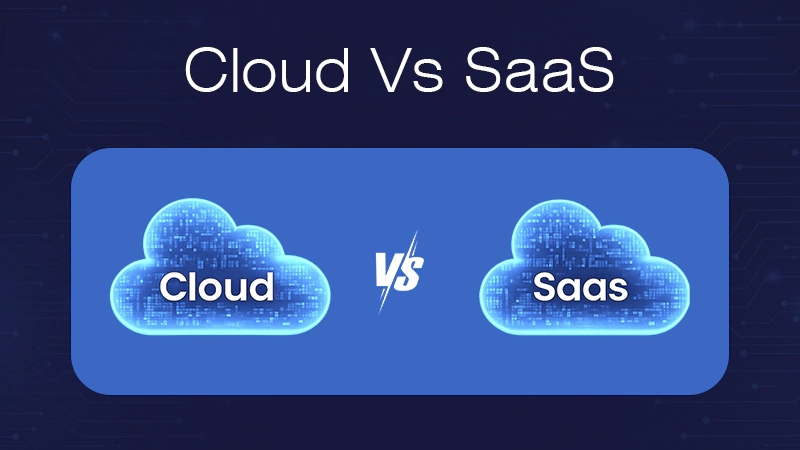Ans: Salesforce Sales Cloud is the best and most popular CRM software. As a result, it also secures the first position in this article as well. Furthermore, other CRM tools are HubSpot, Zoho CRM, and Pipedrive.
Best CRM Software in 2026 to Streamline Customer Relationship Management
Running a business is never easy, but it can be made a little less tiresome with the latest technologies and smart tools. If you are looking for the best CRM software to boost your client relationship management processes and bring a revolution to the way you handle leads and sales, this is where you need to be.
In this article, we will talk about the 10 best client management software. It will save you the hard work of self-research. All the standalone features, prices and other crucial aspects are briefly covered below so you can compare and get the right fit.
Salesforce
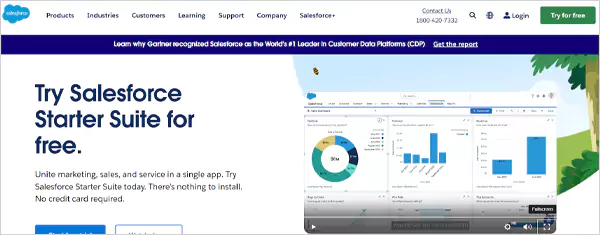
Salesforce Sales Cloud is the first option on our list of the best client management software. This CRM solution is best known for its extensibility. That means the user can easily increase the CRM’s capabilities by adding new modules without causing any interruptions to the existing ones.
As the standout feature, it boasts a wide array of AI options in its Einstein Platform. The price is low, too, as compared to its overall robustness. The subscription costs $25 a month per user. Salesforce Sales Cloud is compatible with all devices and operating systems, including iOS, Android and more.
Furthermore, the CRM is also an excellent choice for a simplified customer data experience. Complex and difficult numbers are rounded up so that better analysis can be done.
Pros and Cons
| Pros | Cons |
| Can be customised as per your needs. | The platform subscription can be expensive. |
| Allows multiple platform compatibility. | May require training and learning tutorials to understand the functionality. |
| Integrated with the sales and marketing suites. | |
| User-friendly dashboard. |
HubSpot
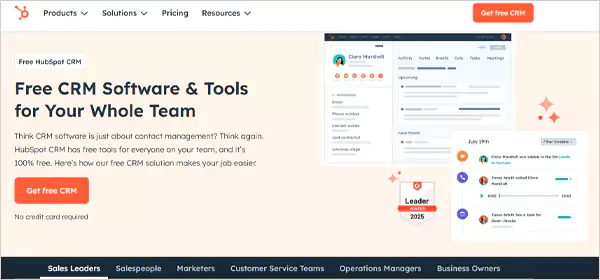
Known for its exceptional versatility, HubSpot secures a second position on our list of the best CRM software. It provides an intuitive user experience, saving time and energy.
Furthermore, HubSpot CRM offers two-way data synchronization. As a result, changes made in one system are automatically updated in other systems, ensuring the accuracy of information across every device.
Talking about pricing, the free plan is available for this software. Additionally, if interested in paid access, it costs 20 dollars a month per user.
The HubSpot CRM software works the same across all technologies, such as web, iOS, and Android. However, there is a potential catch. For many users, pricing might look too much for enterprise-level plans.
Pros and Cons
| Pros | Cons |
| It offers a user-friendly interface. | Advanced plans might feel expensive. |
| HubSpot is an all-in-one platform. | |
| Providing string integration and automation. | |
| Can be scaled as per your needs. |
Zoho CRM

If you are looking for an all-in-one CRM solution, Zoho CRM is what you need. Besides, it is very easy to use. Thus, this is a great pick for businesses wanting to shift from a complex system where the learning curve has proved to be very steep.
This best-rated CRM software comes with a resident AI called Zia. It means you don’t have to go anywhere for help. Get instant assistance right from the comfort of your CRM screen. This is the CRM’s standout feature as well. It boasts a comprehensive AI integration to facilitate a smooth user experience.
Have a look at the following tasks that Zia performs automatically, cutting back on your manual work and thus overall stress.
- Going through contacts and cleaning ones not in use anymore.
- Identifying leads that might convert.
- Detecting potential problems in the sales process.
- Marking every drop where the deal was already closed.
- Making suggestions regarding new products and services to pitch in.
- Predicting how likely a customer is to again show interest in your business.
- Showing you the right time to call a prospect for a higher chance of picking up your call.
That is just a list of a few manoeuvres Zen can easily do at lightning speed. Additionally, the pricing is $20 a month per user.
Pros and Cons
| Pros | Cons |
| Zoho CRM is cost-effective. | The user interface can be confusing initially. |
| Dashboards can be customised as per needs. | Less agile customer support as compared to the competitors. |
| Allows robust sales management. | |
| Provides for seamless integration. |
Pipedrive
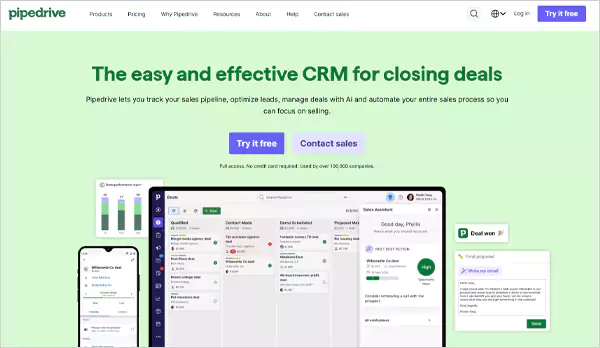
Many business owners don’t want those CRM tools that are very complex and rigid in nature. In that case, Pipedrive might be your saviour. It is the best CRM software when it comes to easy comprehension and fast navigation.
Pipedrive is designed by professionals with extensive experience in sales. Their experience has translated into creating a CRM system that is not just simple but practical too.
Like other CRM software, this one too works fine across all technologies such as Web, iOS, and Android. With all that, there is also a plethora of training material that can be used for educational purposes.
Hence, the subscription costs $24/month. Additionally, for any add-ons, you have to pay individually.
Pros and Cons
| Pros | Cons |
| Offering an intuitive interface. | Limited marketing automation. |
| Supports high customisation. | It has limited reporting features. |
| Offers effective sales management. | |
| It boasts robust AI assistance. |
Ontraport
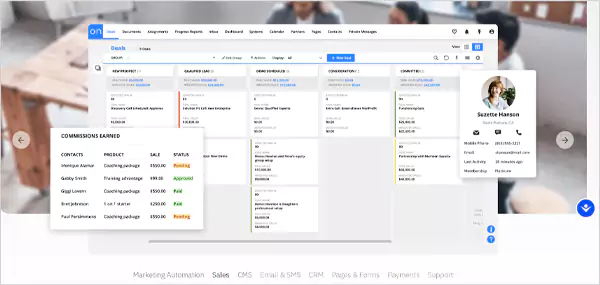
Ontraport is another option among the top CRM software on our list. Counting its biggest standout features, first, this software comes with robust support assistance for all your potential issues.
Thus, whenever you feel stuck because you have tried everything yourself, you can always reach out for professional help.
Second, Ontraport is very flexible in its composition. It adapts as per the industry standards and requirements of a user. To put it differently, this CRM tool can be used by everyone who wants to better organise their customer base and related commercial interactions.
Coming to pricing, this software costs $29 per month for one user. If one has to increase the number of users, the cost per user drops to $9 a month.
Pros and Cons
| Pros | Cons |
| It is an all-in-one platform. | Poses a steep learning curve. |
| Offers detailed analytics and reporting features. | Lacks AI robustness. |
| Can be customised as per needs. | |
| Can be upscaled whenever required. |
Nimble
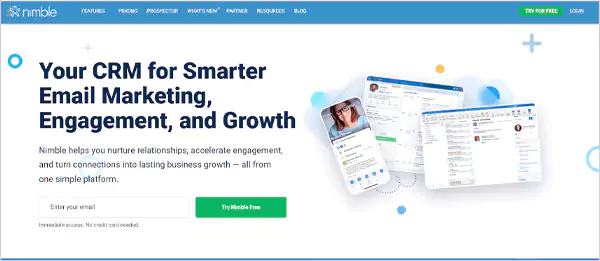
Next, Nimble comes sixth on our list of the best CRM software. If you have always struggled with managing key client data as a salesperson, this CRM solution is all you need. It boasts an extensive range of controls that can be used to sort through and handle large data efficiently. As a result, getting actionable insights becomes a piece of cake. It costs $24.90 for a month.
Furthermore, lead enrichment is also a critical aspect of customer relationship management. Nimble also streamlines this process by offering reliable and easy-to-use functionality. Hence, it is also a great pick for prospecting. You will find the right client to do business with at the right time.
Also, if you are planning on subscribing to a cloud-based CRM solution, try this option. With the Nimble CRM extension, a user can research key information about a particular client easily, as expressed below.
- You just have to go to the website of a company, your potential client, and tab on the extension.
- Then, it provides key information, such as the number of employees working, date of incorporation, revenue, etc.
- So, you can in an instance find out if that client is the right place to invest time, money, and overall resources or simply not.
Pros and Cons
| Pros | Cons |
| Provides a robust client relationship management. | Slow loading might cause setbacks. |
| Offers an intuitive contact handling. | Pricing as high as $29/user/month might be expensive. |
| Simplified sales pipeline. | |
| User-centric interface. |
Membrain
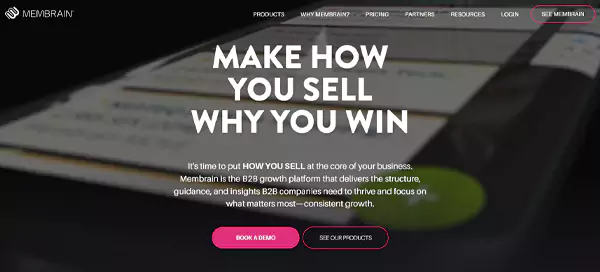
Membrain is a complex and functionality-packed B2B CRM software. The competitors cannot beat its quality-reporting features. The paid version of Membrain charges $69 per user a month. As a result, many might find it a bit expensive too.
Membrain allows users to have highly organised and streamlined pipeline experiences. Now, you can be on top of your sales game with a neat look of fresh leads, clients who have already been contacted, leads with high interest, conversions, etc. All of this leads to high conversion chances.
With this CRM on, salespeople can never miss out on anything essential. Now, every salesman can capitalise on the power of being informed at every stage of the sales process without losing track of client interactions and management.
Your business will never suffer the consequences of poor lead management again because you get the fullest context of all the deals or high-interest leads anytime. Also, leverage the existing data on closed deals for post-purchase follow-up interactions.
Having said that, Membrain might come across as the best customer relationship management software for you.
Pros and Cons
| Pros | Cons |
| Offering flexible and customisable features. | AI is in the development phase. |
| Allowing integration seamlessly. | Redundant processes. |
| One can create their own processes. | |
| Sales enablement focus. |
Salesmate
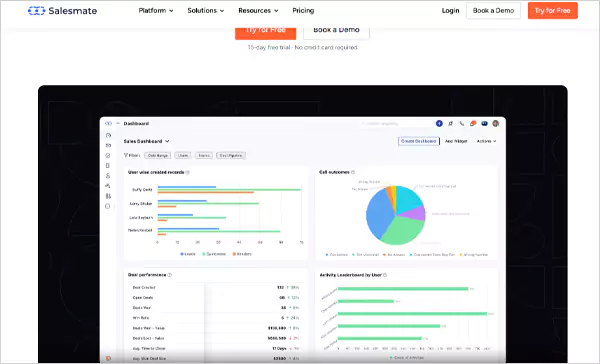
If you are looking for a mobile-first platform, Salesmate can be the best CRM software. On their website, the company presents Salesmate as a simple and easy-to-use solution for people frustrated with rigid and complex tools to manage customer relationships.
Furthermore, this CRM comes with reliable AI capabilities, built-in calling aid and intensive automation to boost the productivity of the sales personnel.
Not just that, this CRM software doesn’t even lag behind when it comes to providing a comprehensive and well-organised view of all the components of a pipeline. Now, manage all contacts, deals, and key information about them without creating any clutter.
Furthermore, this solution is also known for its robust customisability. Users can personalise or adjust modules and key aspects of the interface as per their requirements. With a variety of features and an intuitive user interface, Salesmate streamlines sales management and drives desirable results.
The company charges 29 dollars a month for each user. It can be expensive, but for large to medium-sized businesses, the pricing is worth it.
Pros and Cons
| Pros | Cons |
| User-friendly interface for fast learning. | Comes with limited customisability. |
| Offers affordable pricing. | Initially complex to set up. |
| Provides excellent customer support. | |
| Robust features. |
Nutshell
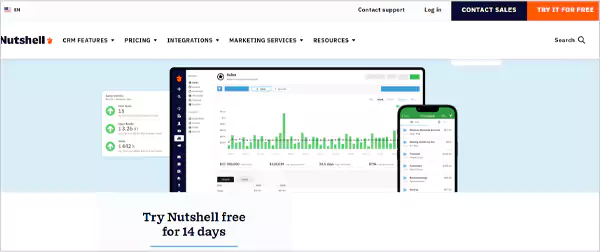
Next, Nutshell is also among the best CRM management software in our discussion. Almost every business owner wants a sales management tool where unlimited contacts or leads can be handled. But this feature only comes true with the Nutshell. With the pricing as low as $19 per month per user, you might underestimate this platform. However, it allows you to manage an unlimited number of leads.
Furthermore, it is easy to use and offers enhanced reporting capabilities. A user can easily generate reports without losing any key data. Otherwise, a salesperson has to spend hours working on making performance reports.
The company also offers very helpful and responsive customer support. So, every person having a hard time wrapping their head around a certain functionality will get instant support, to fight blocks and realise the full potential of the CRM.
Besides, clear and visualised representations of key sales stages (pipelines) and automation features like email marketing and contact enrichment lead to higher chances of sales successes.
Pros and Cons
| Pros | Cons |
| Ease of use. | Limited customisation. |
| Offering affordable pricing. | Not ideal for large teams. |
| Effective reporting features. | |
| Good customer support. |
Close
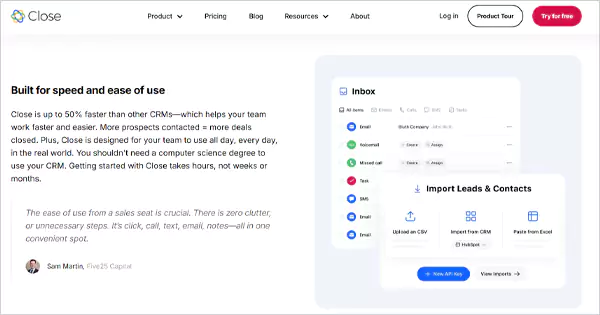
The last pick in our discussion on the Best CRM Software is Close. This CRM software is best recognised for its swift lead prospecting capabilities. It doesn’t just work on Web, iOS, Android, Windows, but Mac. So, you can track your key customer data everywhere.
As its standout features, Close offers many native integrations, which means you can use the CRM along with other essential applications seamlessly without any interruptions. A lot of automation-related features are also available for a better workflow.
Close offers a very smart lead overview section, so you don’t have to feel overwhelmed by a big number of leads. Just go to the Smart Views on the CRM on the left side, and you can easily get insights into the following key areas.
- Interested leads
- Leads without replies after initial contacts
- Leads that have recently shown interest in your services/products
- Leads with the revival of interest
- Follow-up actions and much more
Moreover, on this CRM tool, the chatbot called Close GPT is always at your service. It is the residential AI assistance to interact with critical information, generated and stored at every stage of the pipeline or sales process.
The software costs $49 per month per user. And, for users who use the software individually, it is only $19 per month.
Pros and Cons
| Pros | Cons |
| Offers a user-first interface. | Integration limitations. |
| Strong calling and automation features. | Limited advanced marketing functionality. |
| The capability of two-way email sync. | |
| Provides a cost-effective solution. |
Final Thoughts
Now, let’s wrap up our discussion. If you couldn’t find the right fit above among the Top 10 Customer Management Software, consider the following advice on how to choose the right one.
- Specify your business needs first. So, you can see which one is the best option out of a list of selections.
- Define essential features you are interested in.
- Make a list of all the shortcomings in your current CRM system, if any.
- Consider your business size and industry.
- If you don’t want a steep learning curve, ensure that you prioritise ease-of-use features or simple interfaces.
- Compare features and prices.
With these points in mind, you can find the best CRM software that will suit your business requirements very well, streamlining processes and driving conversions or sales.
Read Next: ERP vs CRM: Understand the Key Differences, Functions, Benefits, and More
FAQs
Q: What is the most popular CRM software?
Q: Which is no 1 CRM?
Ans: Salesforce Sales Cloud is the no. 1 CRM.
Q: Who uses CRM?
Ans: Every business, typically from medium to large, uses CRM, which is short for client/customer relationship management. It is a type of business tool to make the lead handling and sales process easier.